Laser Cutting Sample
This week, I booked a laser cutter appointment to try out engraving and cutting wood. I've used the laser cutter before, for a papercraft assignment in my first object design class.
I decided to cut out and engrave part of the zebra print pattern, as well as some prototype test parts for my project. I arranged the pieces I wanted cut in the corner of a rectangle that represented the sheet of plywood, so I could conserve material.
I didn't completely remember how to format the file for the laser cutter, but I only had minor mistakes. I had set the cut lines to black and the engraving areas to red, instead of the other way around. Peter fixed it for me, and told me so I could fix any future files I'd take in to be cut.
The cutting went well, and I'm really happy with my prototype pieces: the scale, the allowance between parts to enable smooth movement, the contrast between the cut edges and clean faces, etc. I'm also happy with how my engraving sample turned out.
A really interesting effect, due to a mistake on my end, is the striping in the engraved sections; I had the hatched areas set to "Hatch 1" rather than "Solid." I really like the outcome of this though. It somehow looks more "authentically" laser engraved to me, similar to how a painting looks more authentic when you can see the brushstrokes of the artist. I think artists often try to hide or gloss over the machinery's role in creation, and embracing and accentuating the process can make pieces pop.
Sidenote: I love the last photo here, I think it looks amazing.
- Pete



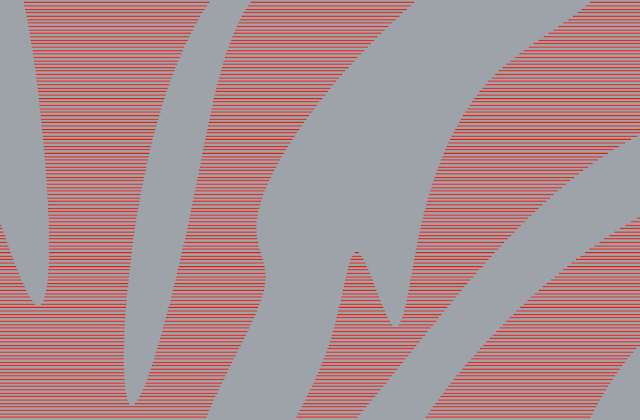


Comments
Post a Comment